How to use Zefame ?
01 Sign up
First, you need to have an account to login, then you can view the dashboard. Sign up is simple, just like creating an account on social media. And don't worry, all your information is secure.
Sign up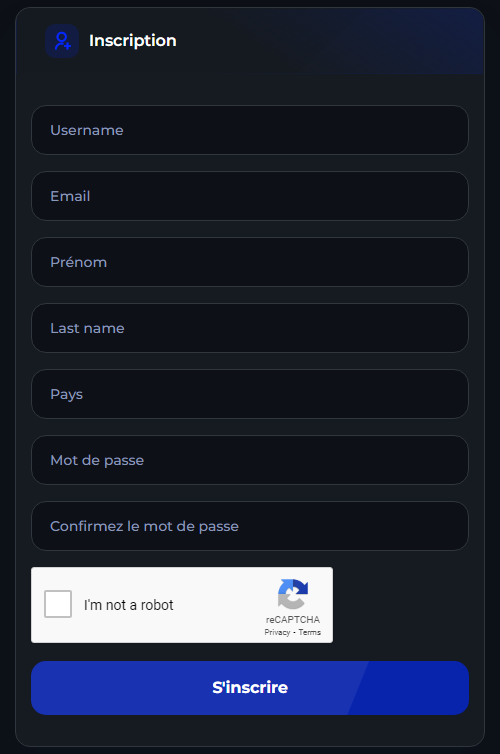

02 Add funds
Next, you need to top up your Zefame balance. Depositing is easy and secure, and we offer numerous payment methods. To make a recharge, please go to "https://zefame.com/addfunds". You can find "Add Funds" in the sidebar.
Sign up03 New order
Once you have balance in your account, you can now place orders, step by step. You can visit "https://zefame.com/services" to see all services and pricing.
Sign up01 Select a category
First, you need to select the service category you need. For example, if you need the "Instagram : Followers" service, choose that service.
02 Select a Service
Next, you choose the service in the selected category, for example, "ID:425 - Instagram Followers | Max 1M | Fast 👥 ⚡ - €1.45 per 1000," and you can also see the price for 1000 units.
03 Read the Description
Next, you need to read the description of the service you selected to understand the quality of the service before placing an order, as we want our services to be transparent and straightforward.
04 Enter Your Link
Fourth, you need to fill in the link "https://www.yourlink.com/..." For example, you can copy the link to your Instagram profile.
05 Enter the Quantity
Next, you need to enter the desired quantity of the service, and below you will see the minimum and maximum.
06 Place order
Finally, you will see the total amount to be paid, which will be deducted from your balance. Then click "order" to place the order.
